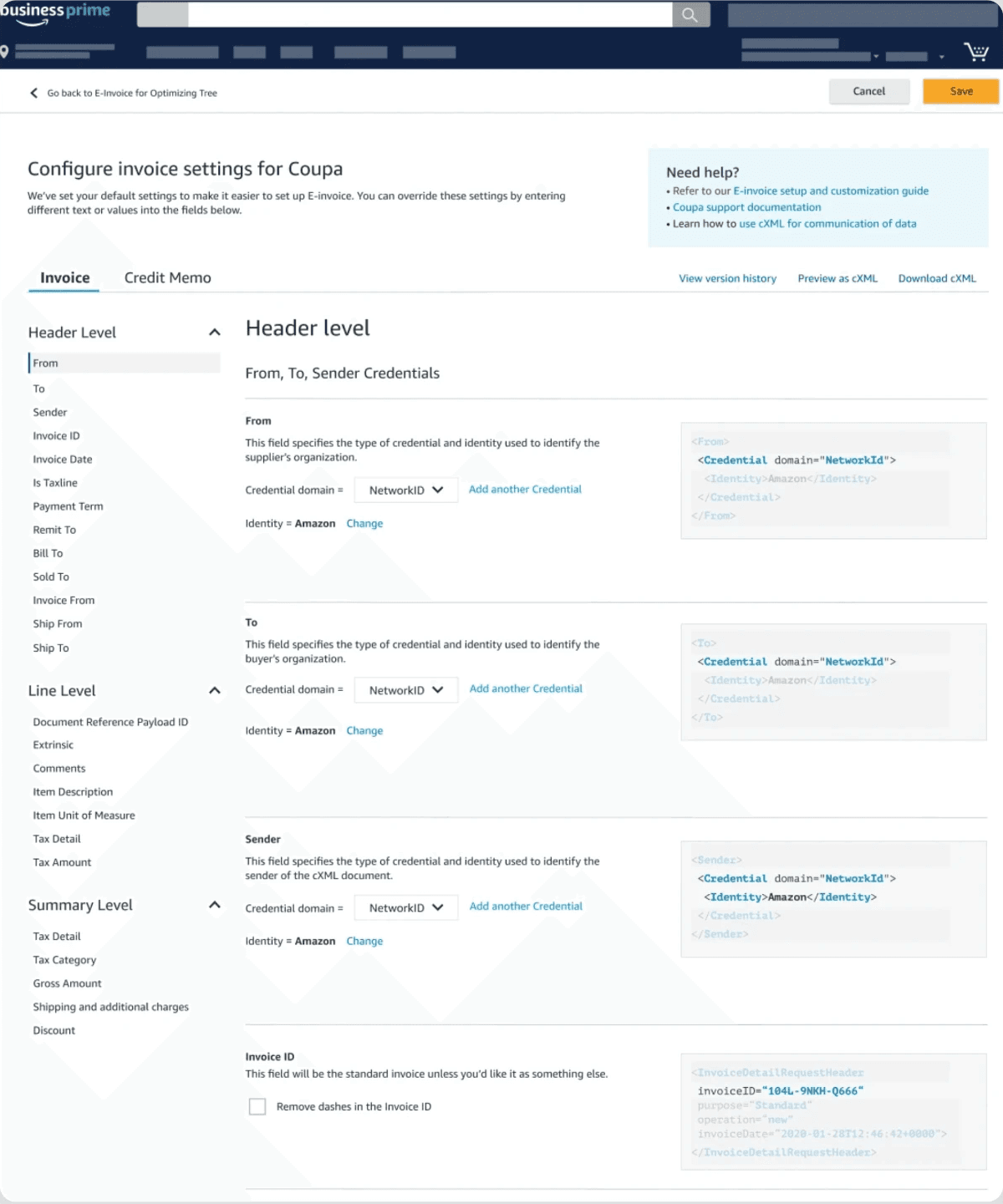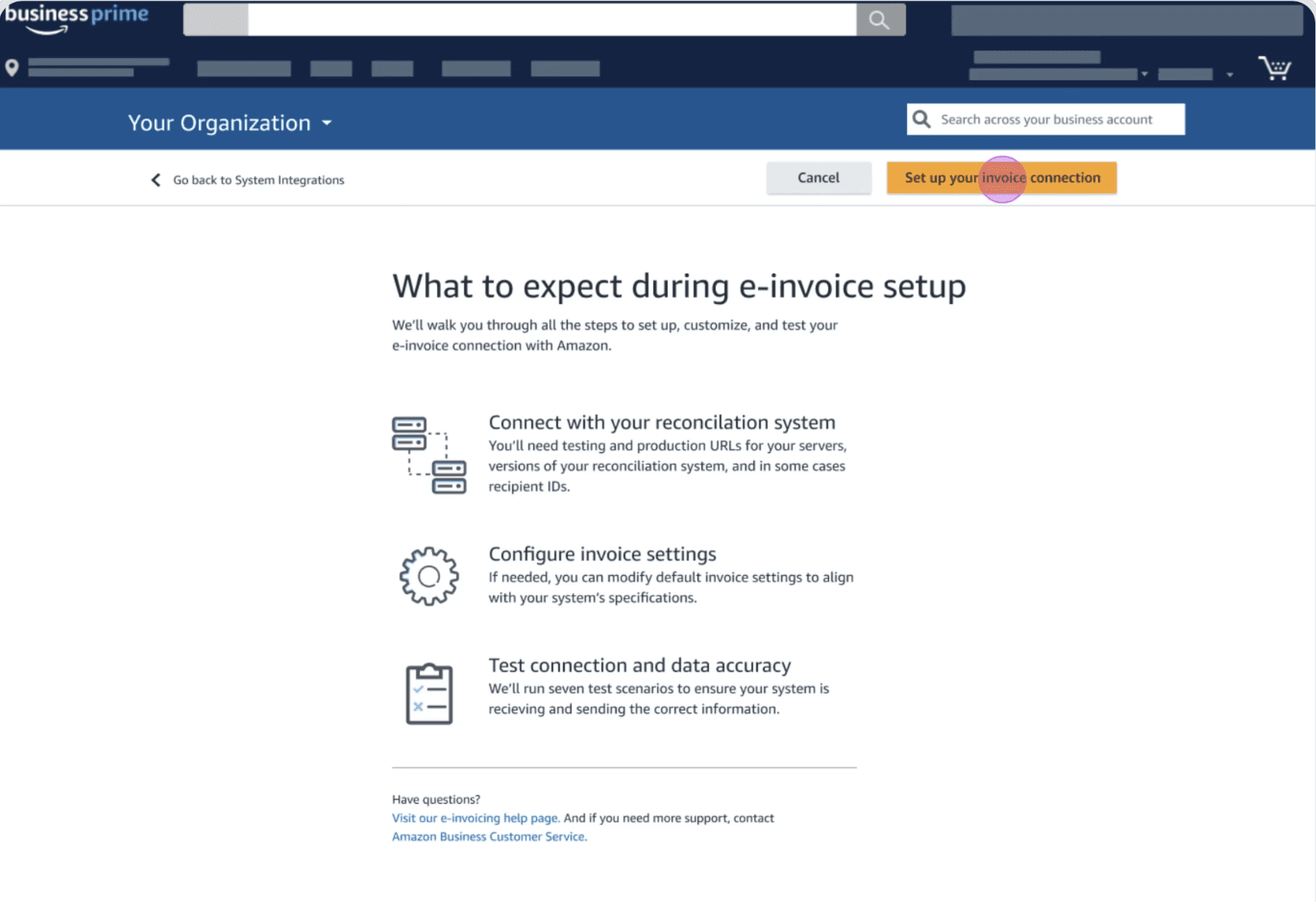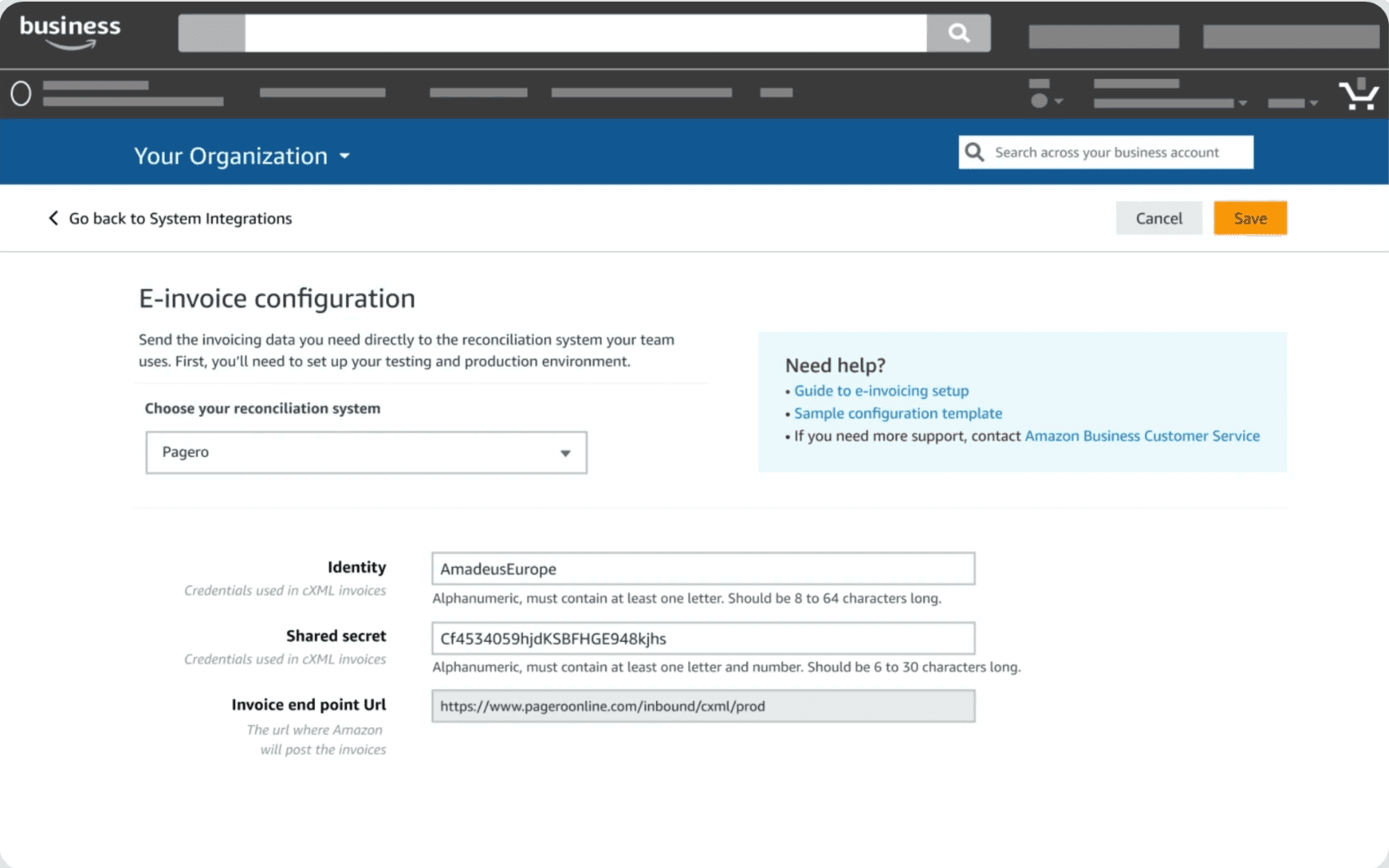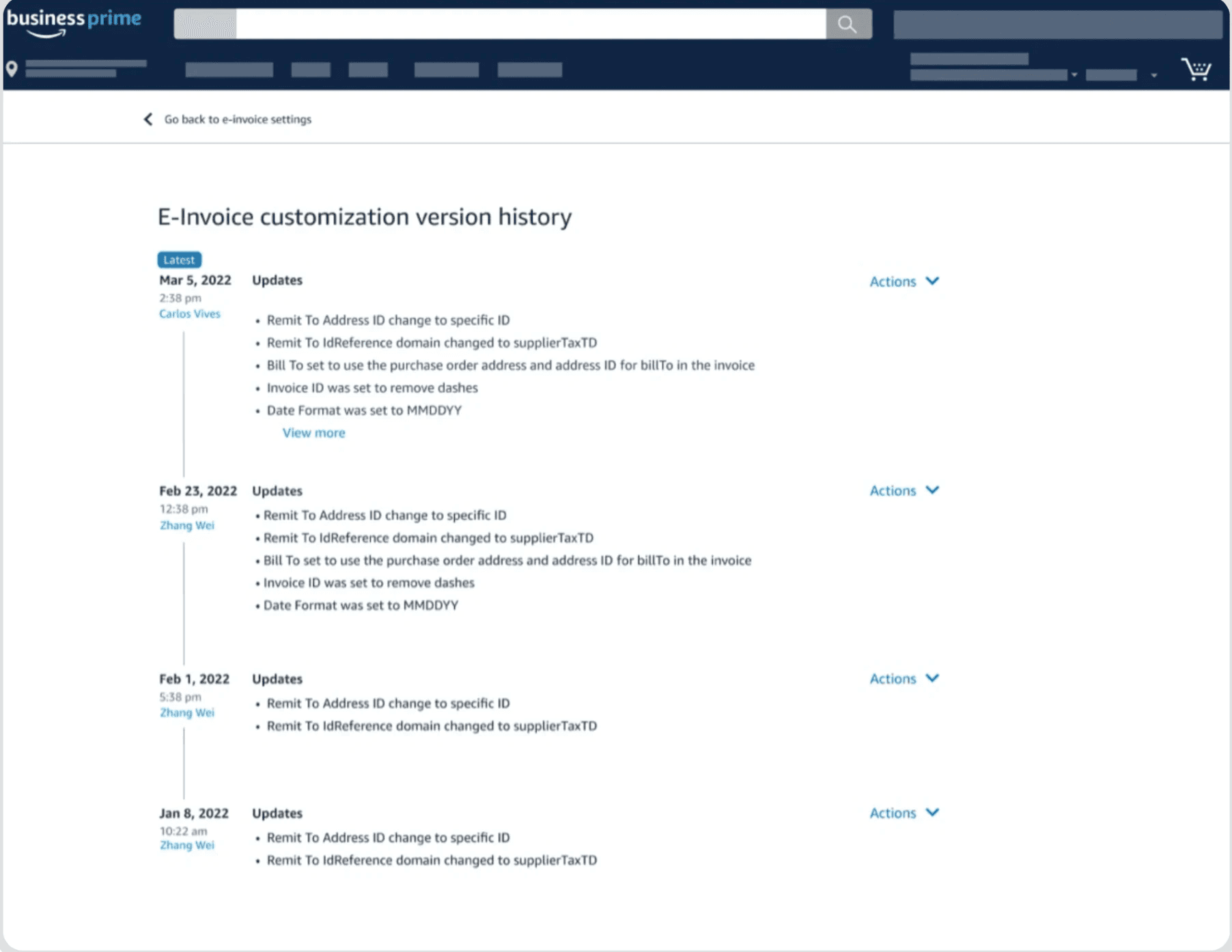B2B Saas
Self Serve E-Invoices Setup
Project description
Designed multiple industry-first innovations to help customers understand, onboard, customize and test their electronic e-invoices solutions with Amazon Business in NA and EU. Being the first of its kind, it allowed for scaling and helping our customers be compliant with various government mandates all across the world.
Stakeholders
7 teams (AB Sales taem, Proserve (professional services) team, Payment Triage team, Global integration team, E-Invoicing product team, 2 Engineering teams)
KPIs
Customer adaptation / new signups
Customer service tickets
OPS value generation
Time taken for customers to onbaord onto e-Invoicing
Impact & Outcome
50K new annual customer signups
(Goal was 35K)
65% reduction in support tickets
(Goal was 50%)
$780MM annual OPS
(Goal was 620MM)
90% reduction in time for customer onboarding (6 months currently to 5 days targeted)
(Goal was 95%)
Process
This category details the step-by-step approach taken during the project, including research, planning, design, development, testing, and optimization phases.
Understanding e-invoicing by Amazon
AB Invoice Integration enables business customers to receive structured invoice and tax data for their Amazon purchases in a machine-readable format electronically transmitted to customer reconciliation system(s), payment networks or government portals governed by country specific mandates that are time sensitive in nature.
Manual intervention comes at a transactional cost, and E-Invoicing helps deliver substantial cost savings to buyers with increased productivity and automation of invoice reconciliation and payment processing.
What is e-Invoice onboarding?
While e-Invociing comes with many benefits, setting up a customer to receive e-Invoices from their Amazon Business purchases is a complex and multi step process. Onboarding onto e-Invoices translates into integrating a vendor's billing system with Amazon, automating invoice transfers. This is today done manually by internal amazon teams working with the customers, can takes a long time because of the spread out communications and disjoint experence.
I started with the intent to understand the journey of an e-Invoice from generation to how the systems exchange inforamtion between them. While this directly did not feed into the project itself, it was important to know the full picture of how the system works to design well for a part of it.
What is e-Invoice onboarding?
While e-Invociing comes with many benefits, setting up a customer to receive e-Invoices from their Amazon Business purchases is a complex and multi step process. Onboarding onto e-Invoices translates into integrating a vendor's billing system with Amazon, automating invoice transfers. This is today done manually by internal amazon teams working with the customers, can takes a long time because of the spread out communications and disjoint experence.
I started with the intent to understand the journey of an e-Invoice from generation to how the systems exchange inforamtion between them. While this directly did not feed into the project itself, it was important to know the full picture of how the system works to design well for a part of it.
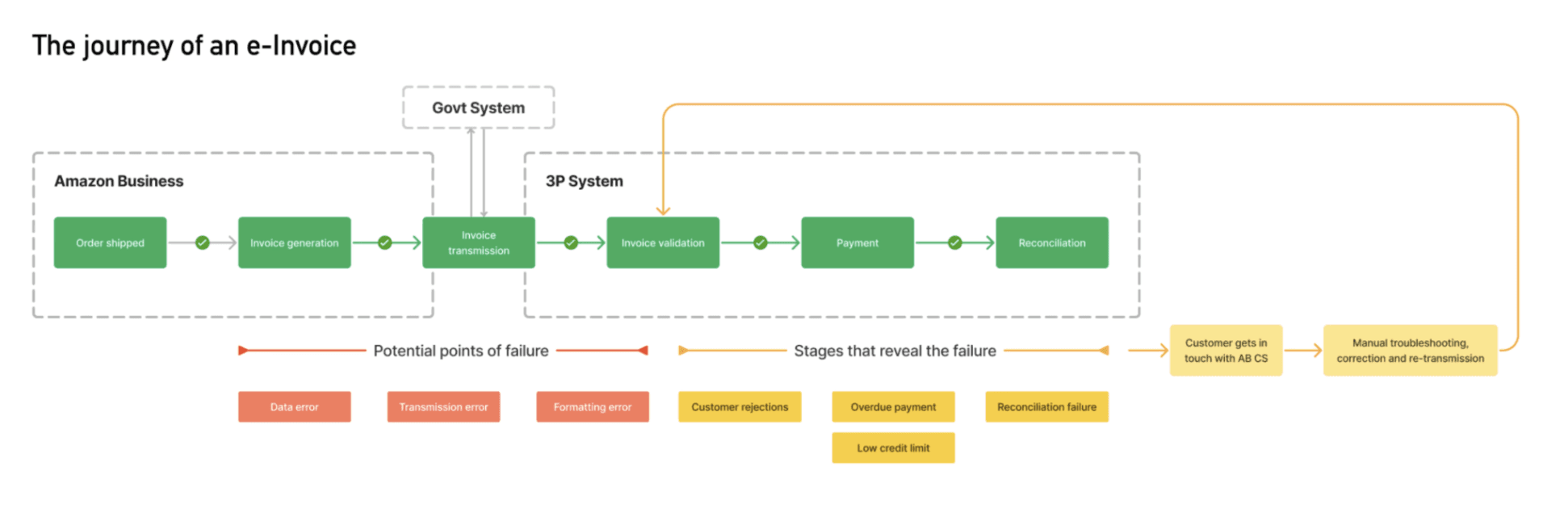
Understanding the problem
It currently takes customers anywhere between 4 to 6 months to setup e-invoicing in their Amazon Business account. This is because they wait on internal amazon teams to do this on their behalf as there is no self serve mechanism for customers to do this themselves. This causes a bad customer experience, and a bottleneck for Amazon, limiting scalability, and onboarding new customers onto e-invoicing
Specific Challenges:
E-invoicing configuration is done by internal teams today as it is a technically complex sequence of steps
Customers might not have the necessary technical expertise or resources to configure it themselves in a self serve way
High technical knowledge bar needed to configure e-invoicing in a self serve manner for customers.
There are some errors that could occur during onboarding and testing that need an intervention from amazon business internal teams.
Understanding the Users
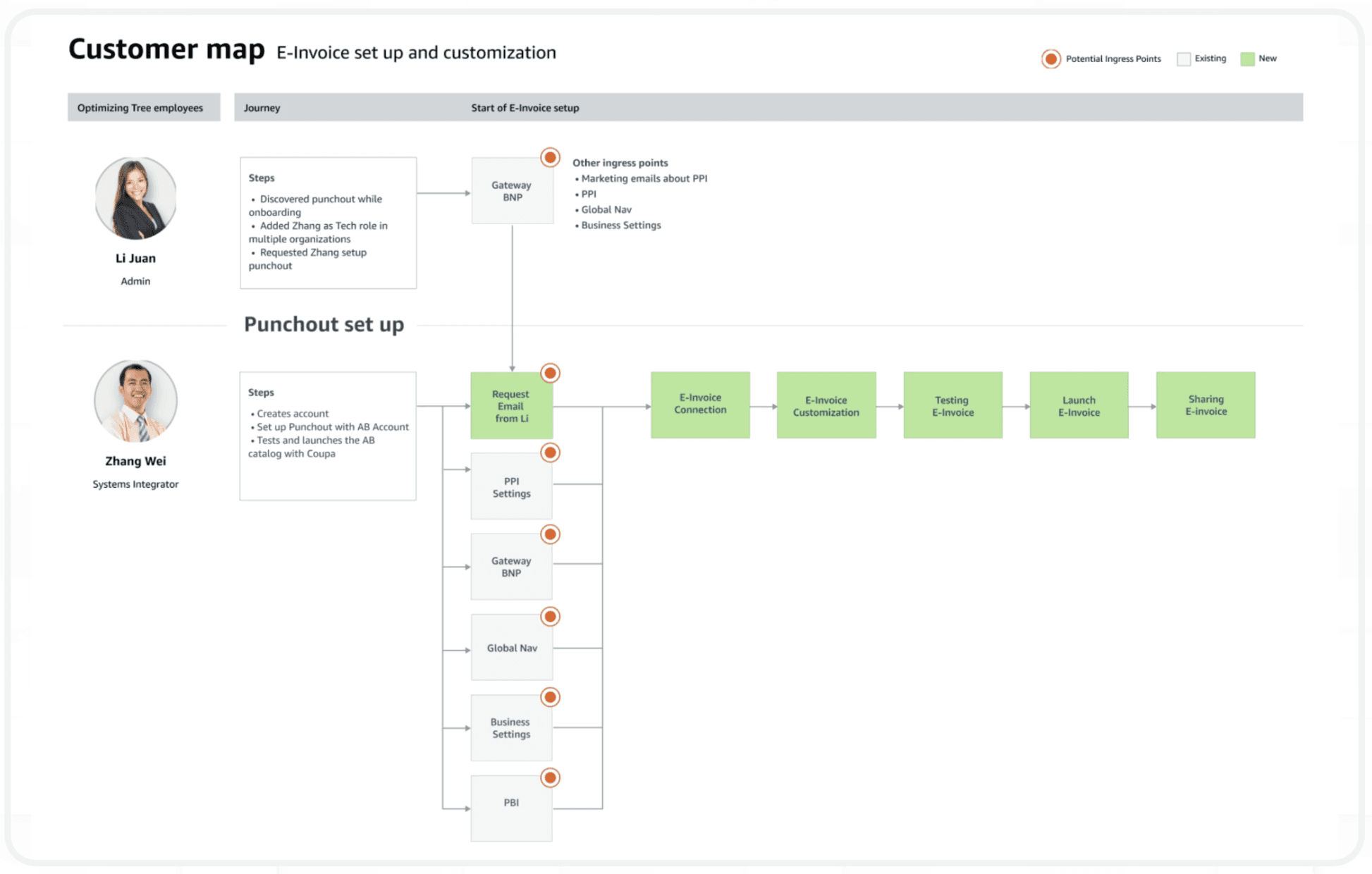
Size and segment:
Primarily CPS users in NA, but CPS and SSR along with Government reconciliation systems in the EU
Goals:
Quickly and easily onbaord onto Amazon Business’ e-Invoicing solutions allowing for any customizations needed
Understand how e-Invocing configuraiton works on a need to know basis
Pain points:
High technical expertise needed
E-Invoice formats (cXML files) are not humna readable to understand customizations
Quotes / research data:
“The current turn around time for setting up e-invoicing with Amazon Business is absurdly long at 5 months. If it is a compliance need, we simply cannot wait that long, and find another supplier who can set it up faster with our reconciliation systems”
Design Process & Iterations
Mapping the landscape
Since the entire process of onbaording customers onto e-Invocing happens manually today, I tired to map the exact steps that happen between when a customer is identified as a potential lead for e-Invoicing and the setup is complete.
Calendar Integration
Seamless integration with popular calendar platforms such as Google Calendar and Outlook, ensuring synchronized scheduling across devices.
Personalization
Customizable settings allow users to tailor scheduling preferences and priorities to their unique needs.
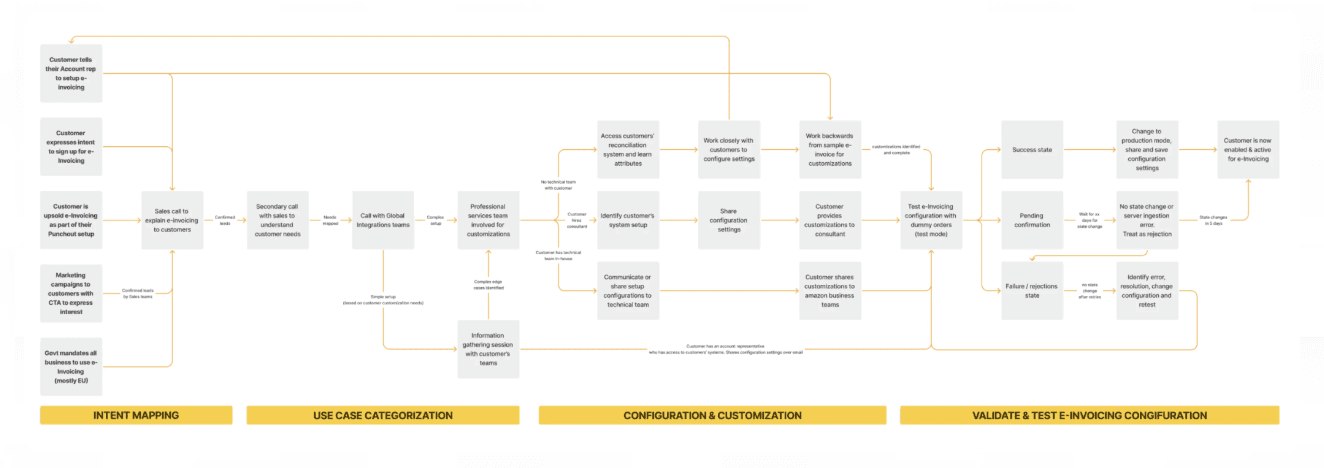
After breaking down the steps into the common actions involved in the process without categorization, communications, and other functions that amaozn business is doing, I came up with a relatively straight forward linear sequence of actions. These would include sub actions though, which can be detailed out later.
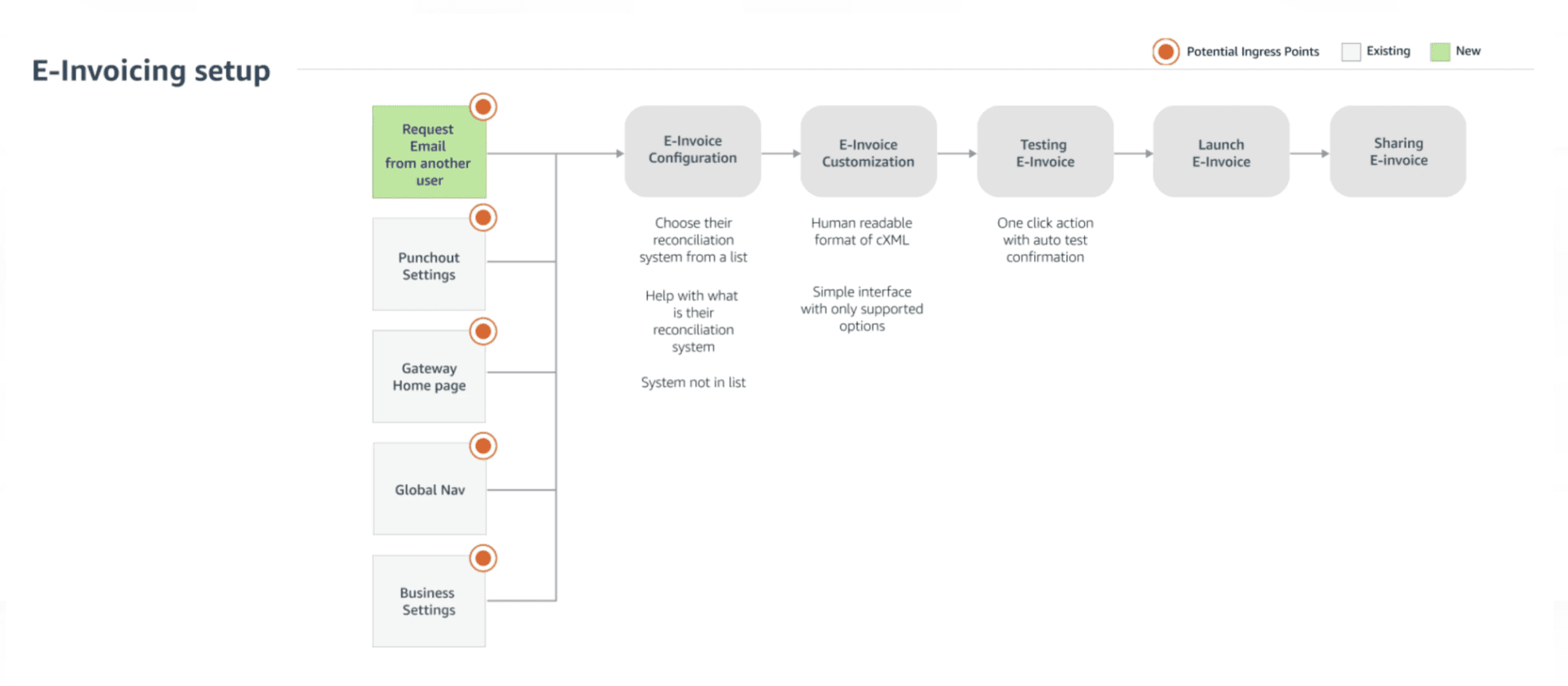
Now that we have these steps, I could start to think about what a self serve mechanism could achieve by vitrue of allowing customers to take certain actions themselves. This would save the internal teams to understand the type of customers and segregate them based on their configuration needs.
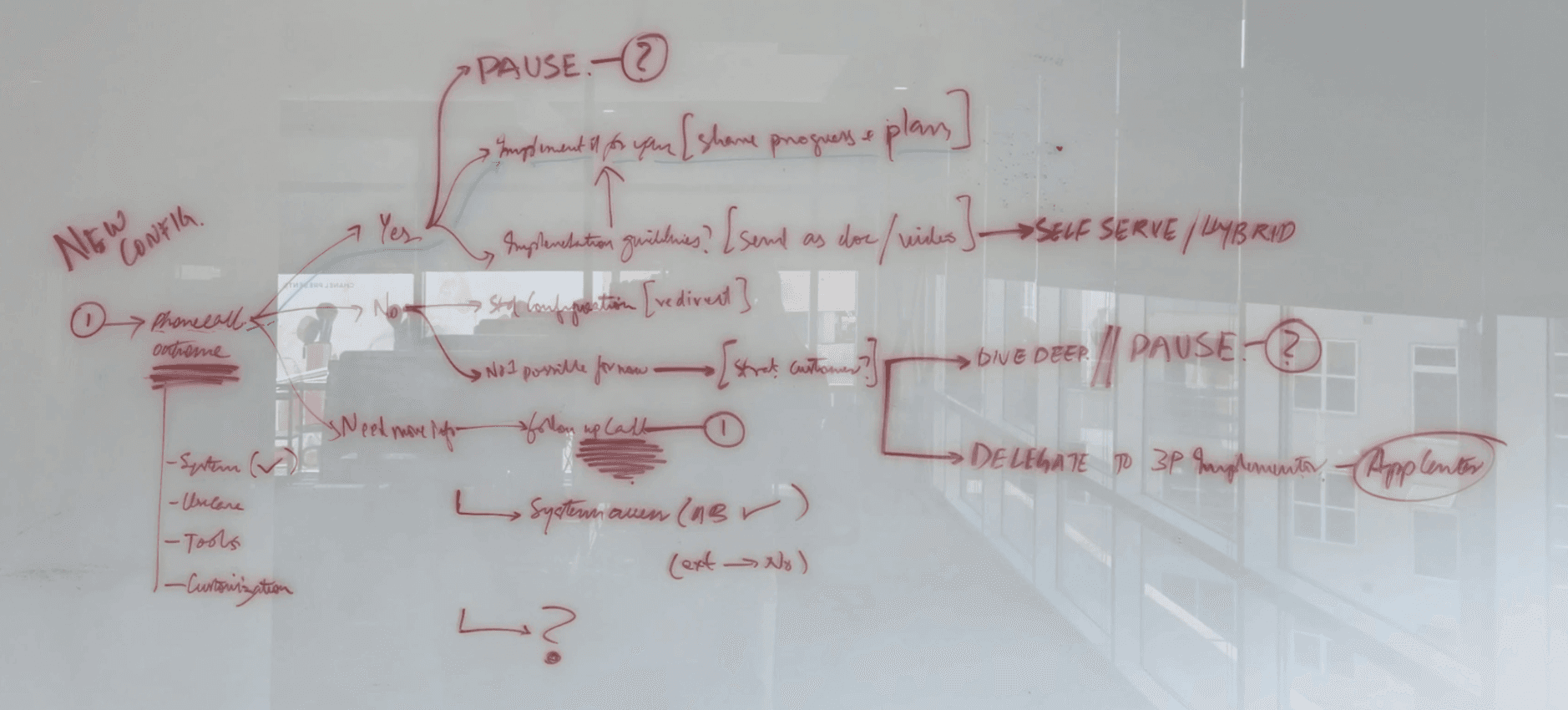
Ideating on the simplification on these steps allowed me to condense the entire journey into a 3 step process, which can be self serve with a lot of contextual inforamtion to customers who might have questions around the different options available to them.
Design & Decisions
A self serve experience needs to be simple, short and light weight in terms of the technical expertise needed from the customers to be able to do it. After talkignt o my stakeholders, we decided to launch the self serve mechnaism in phases, saivng the most complex step of testing for the second phase launch.
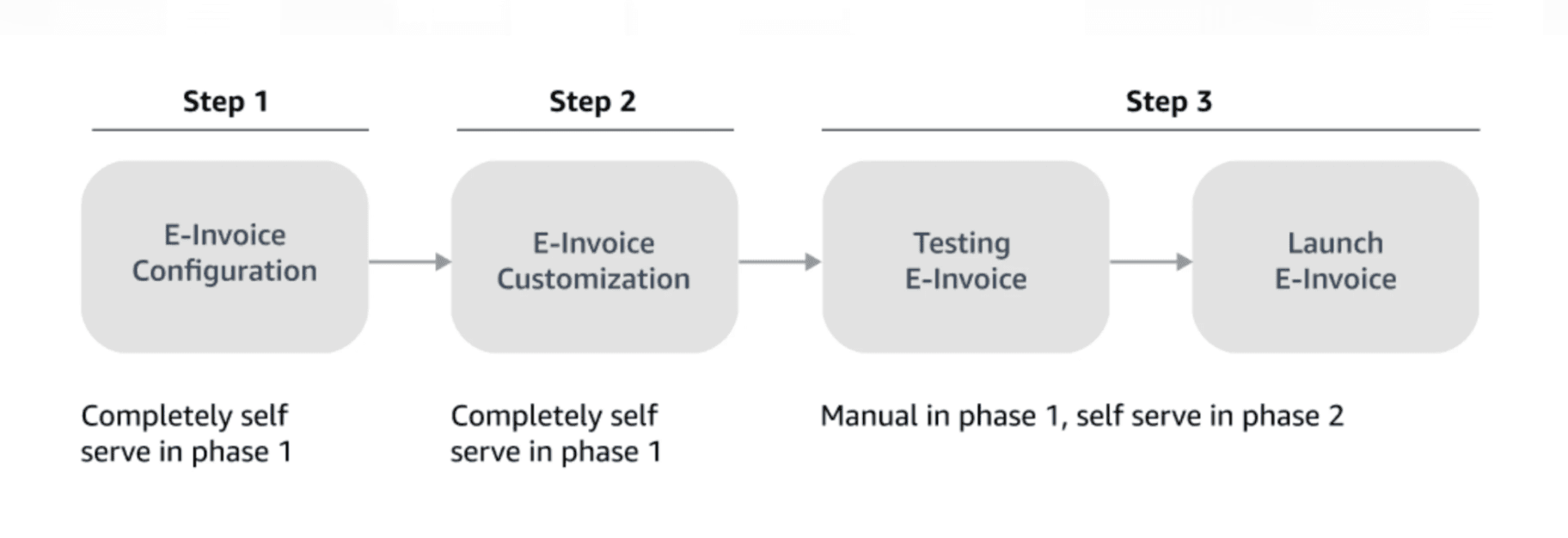
The configuration was the low hanging fruit in this entire process, and only consisted of a form where customer would choose their reconcilaition system and input certain values into it. Even before the journey began, we setup expectations with the customers to set them up for success.
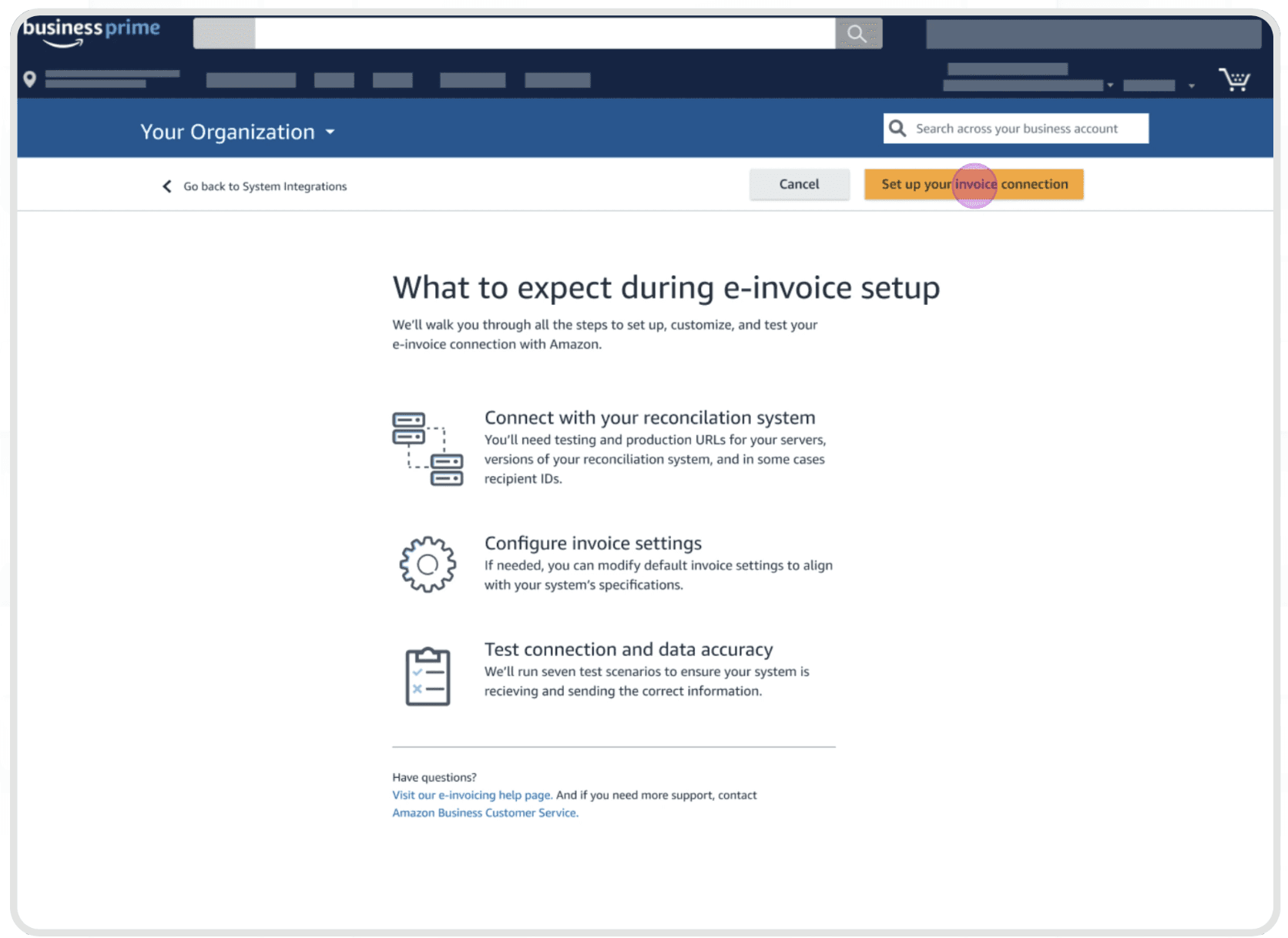
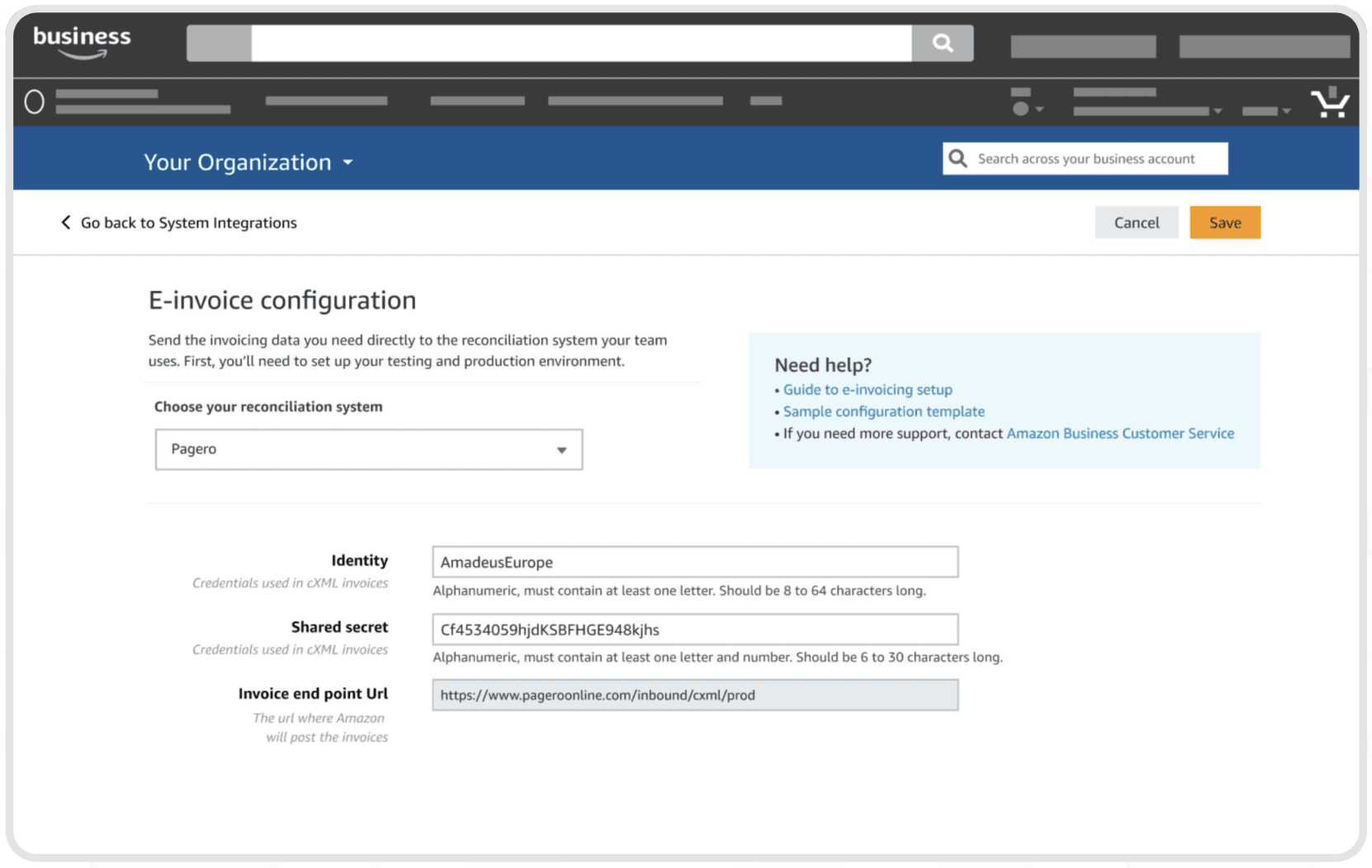
The customizations section was a lot more complex as it involved allowing the customers to change the values, sections, and other attributes inside of the cXML file that Amazon would send to their reconcilaition systems. As a cXML file is only machine readable, i tried to break it down into sections so that it could be readable by a human
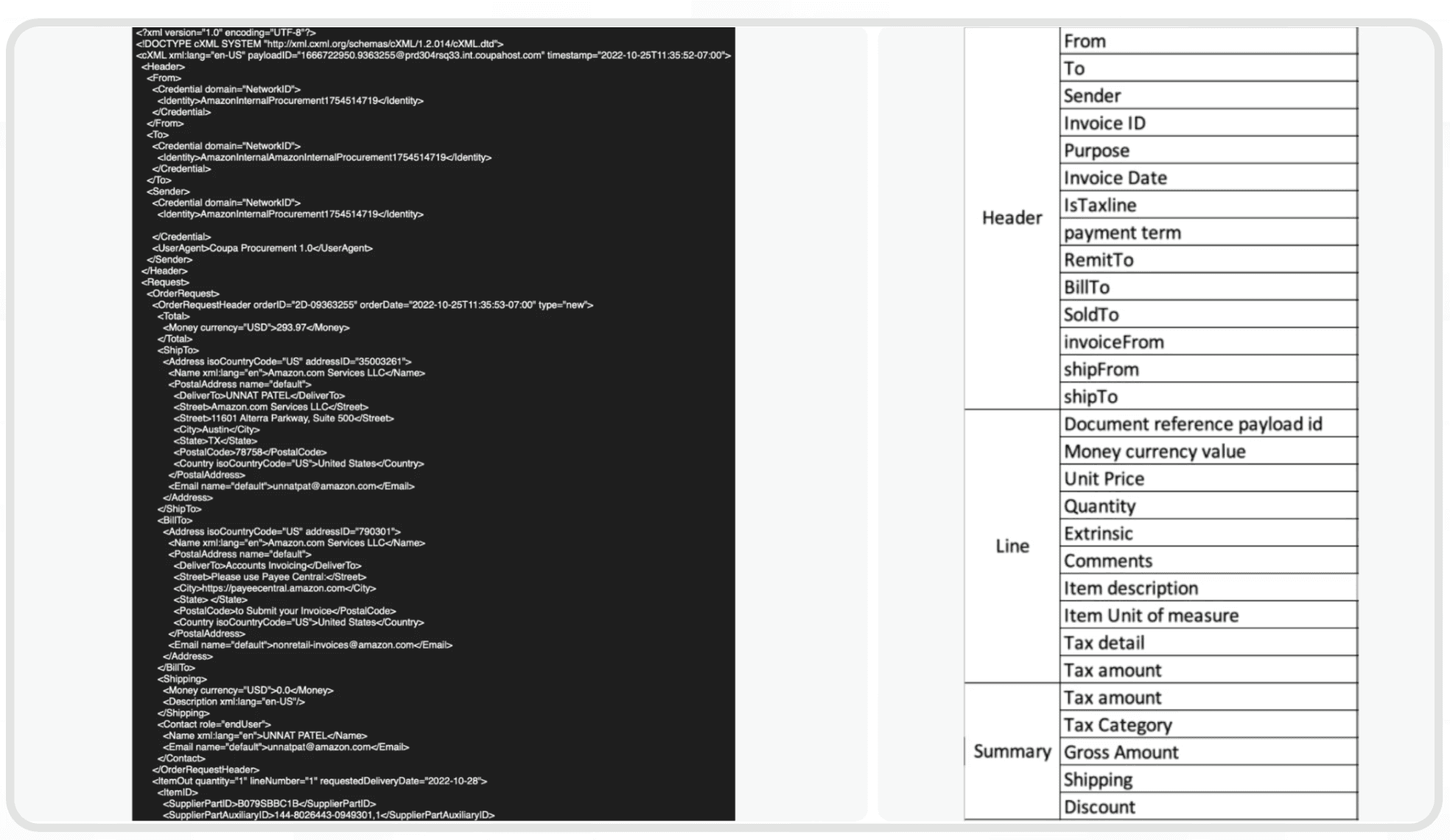
The structure of an e-Invoice cXML file mapped into categories and sections to make it more human readable. Original cXML file on the left, and the mapping on the right.
Next, I converted the sections and their possible customizations into an interface that allowed the customers to not only choose the possibe values for customization in an easy-to-use manner, but also see the implciations of this customizations as how it would show up on the cXML file with a preview of that section with the other sections greyed out.
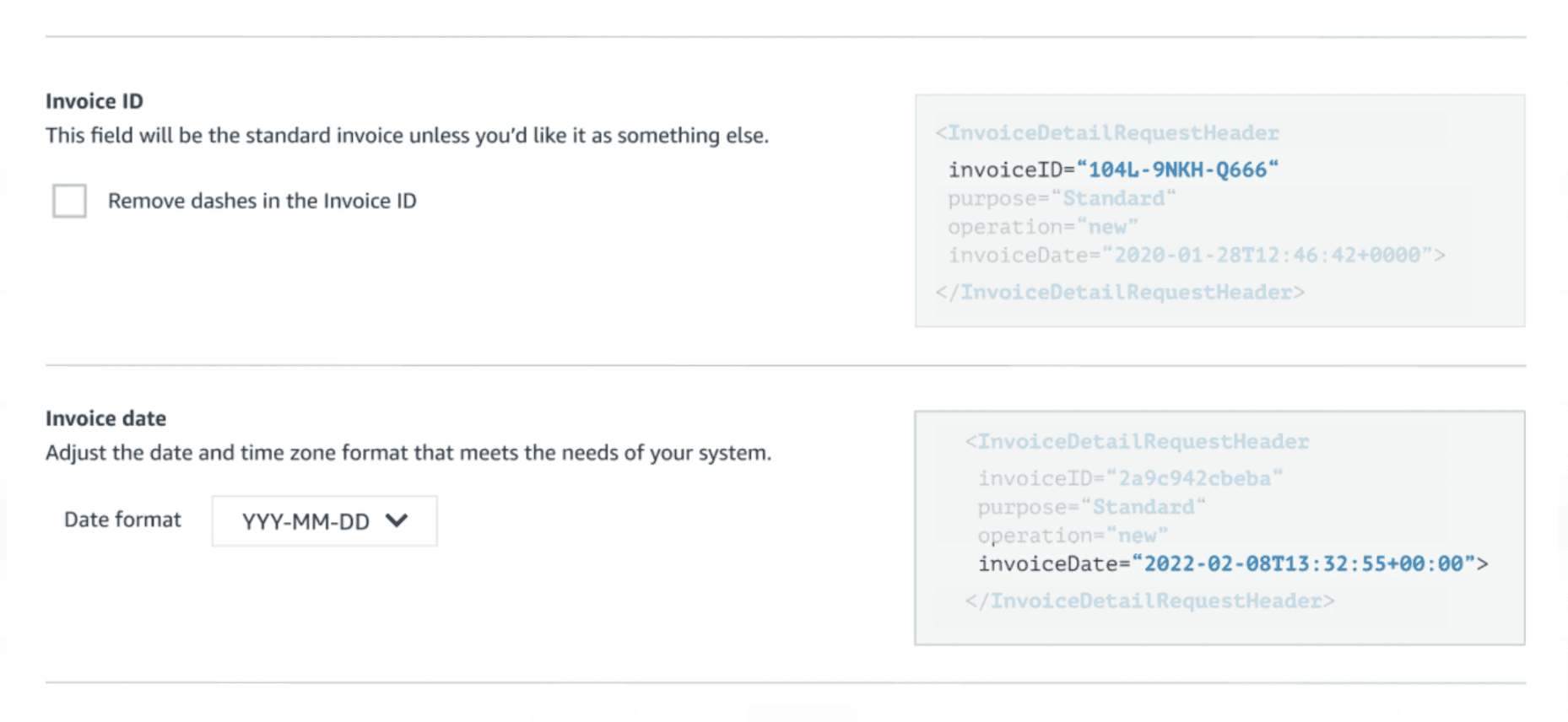
These are sections inside the customization interface, with each section in the cXML mapped with the possible kinds of customizations allowed for this platform, and their cXML preview on the right
For certain other unique fields which are uncommon, I included help text for the power users under the actionable item in the interface itself as in the image below. Every change in the interface will be shown realtime in the cXML as a preview.
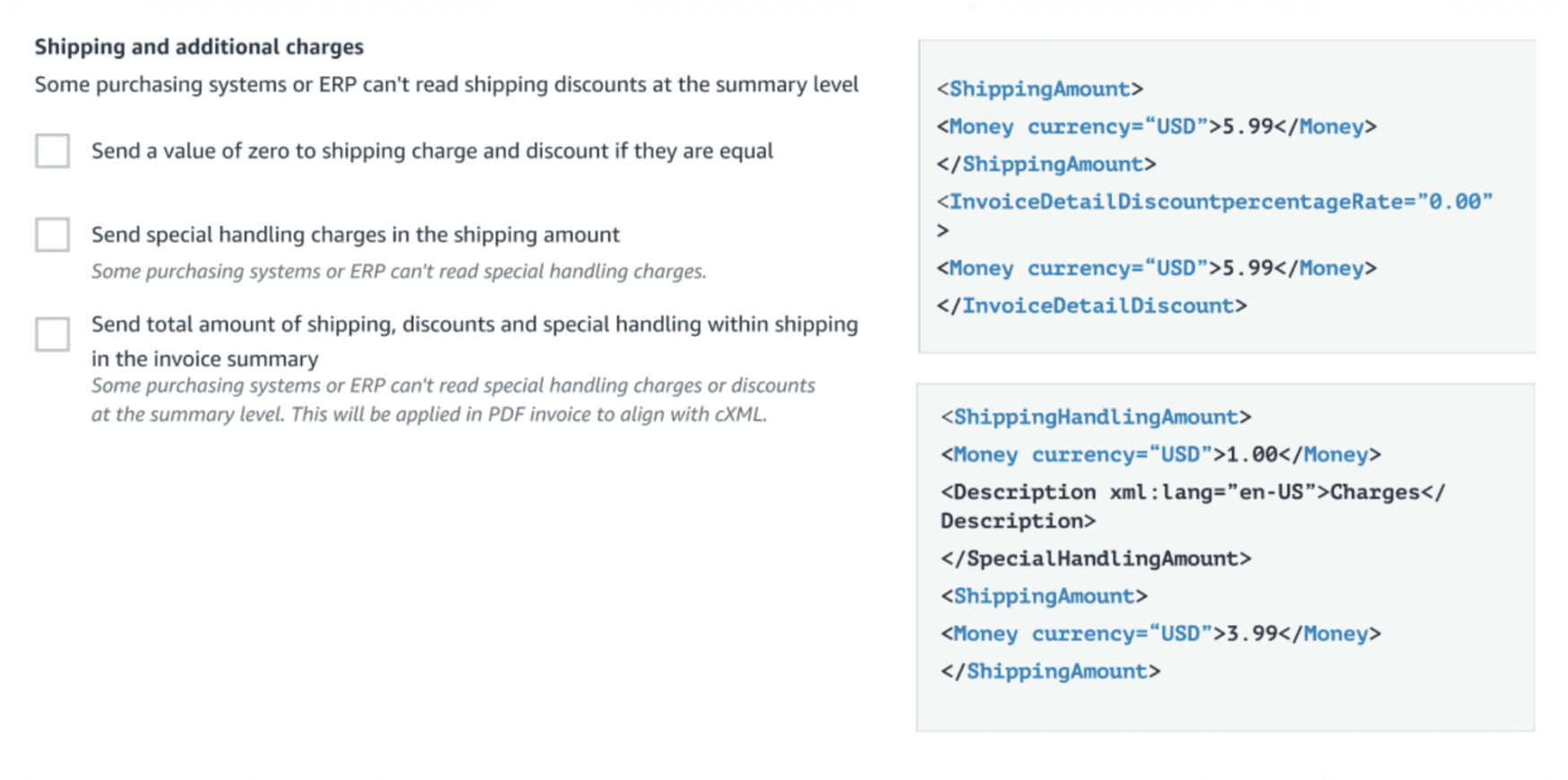
Breaking down the complexity by surfacing only actionable infomation to customers based on their recon system.
Mapping out the various steps involved in the onboarding process to set expectations with the customers.
Adding contextual helps, video tutorials and so on. Also adding an option to reach out to support at every step throughout.
Coming up with the cXML customization view that is interactive and has previews and so on.
Final Design
While the entire experience is net new, we have tested it in some forums with customers, and have received positive feedback about not only the utility of the tool, but also how easy it was for them to understand and use.
Overall, the design was praised by internal leaders and also customers when we launched it to them. It exceeded our goals in certain areas and has been a key product in the integrations space.
Results
Outcome and Impact
Since the launch in 2021, e-Invoicing self serve setup has helped onboard more than 50K customers from the NA and EU just in the first year. The figure now stands at over 200K customers till date (Q1 2024).
It exceeded our goals of reducing customer support tickets by 65%, generating $780M OPS in the first year of its launch and over $1.6B in 2023 alone. The time for onboarding customers has drastically reduced from over 4-5 months to just a week, with some customers being able to onboard in just a couple of hours.
Learnings & Retrospective
The larger strategy of asking customers to meet us midway (self serve technically complex processes) with the benefit of doing it much faster (5 months to 5 days) is a strategic negotiation that would motivate customers to do things in a self serve manner.
A big learning was how to deal with customers who had a technical expertise barrier to perform an action. Most technical expertise can be overcome by simplifying the information to customer-impact rather than the actual product itself.
Show, and then tell: In technically complex spaces, have the customers see the implications of their actions, through a systme that they can use to figure out specific settings they need.
Contextual help if used correctly can be a vital tool in creating a good experience for customers to perform complex tasks in a self serve way.